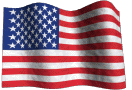Paul Otlet, visioning a web in 1934 – YouTube
Belgian author and visionary Paul Otlet predicted a future communication and information retrieval system much like our modern day internet way back in 1934!
~Ted Eiler

Easily find far-flung customization options with Windows’ secret GodMode | PCWorld
Are you frustrated by all the menus you have to navigate through to locate customization options and settings in Windows 8? This PCWorld Hassle-Free PC column walks you through creating a folder that when opened provides access to all of the features and customization settings organized by category headings in one convenient place. This solution also works on Windows 7.
~Ted Eiler
To Article: Easily find far-flung customization options with Windows’ secret GodMode | PCWorld.

5 good things and 5 bad things about online banking – The Kim Komando Radio Show
With its convenience, up to date information and money management functionality, online banking is more popular than ever across all computing devices including smartphones. Kim Komando discusses some of the key benefits of online banking and potential problems to be aware of.
~Ted Eiler
To Article: 5 good things and 5 bad things about online banking – The Kim Komando Radio Show.

Which Cloud Storage Provider is the Best? | TechBeat
Internet based cloud storage, a very popular service being utilized these days, provides access to your important data files across all of your devices while online. TechBeat has a nice overview article laying out the features and benefits of the most popular cloud storage providers, along with a few introductory videos on how this technology works with some of the mentioned vendors.
~Ted Eiler
To Article: Which Cloud Storage Provider is the Best? | TechBeat.

Defragging in Windows 7 (and later) – Ask Leo!
Have you wondered what that term defragging or defragmenting means? Leo Notenboom discusses why fragmented files on your hard drive adversely affect system performance, and how you can alleviate this natural occurrence by regularly running the Disk Defragmenter built into Windows or a third party tool. Good news, for those of you who are running Windows Vista or later, the Disk Defragmenter is scheduled to run automatically.
~Ted Eiler