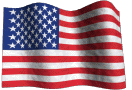Get started using Windows 8 with Microsoft’s ‘Windows 8 End User Training Brochure’
Are you confused by the new user interface in Windows 8? Microsoft released an introductory guide called the Windows 8 End User Training Brochure, which walks you through the basics of navigation, app management, and personalization. It’s a perfect starting point for newcomers.
~Ted Eiler

How do I get rid of Gmail tabs? – Ask Leo!
If you use Gmail as an email service, you may have noticed just recently that there are new category tabs at the top of your inbox. This is a new Gmail feature called Inbox tabs, which automatically sorts messages arriving in your inbox according to 5 predefined categories named Primary, Social, Promotions, Updates and Forums. While some users like this new system in that it allows them to quickly narrow the focus of their inbox to messages of the same type, others find it to be a distraction and an annoyance. For those in the latter camp, Leo Notenboom discusses how you can hide the new tabs and get your inbox back to the way it looked before.
~Ted Eiler

5 Ways Hackers Attack You (And How To Counter Them) – The Kim Komando Show
Kim Komando reveals some of the most prevalent ways hackers gain access to your computer and your personal information, and best practices to circumvent them. To The Kim Komando Show Article…

Facebook Privacy Graph Search Settings – Business Insider
In July Facebook rolled out its powerful new Graph Search feature to all users automatically. Graph Search combines the traditional Facebook search functionality of finding people, places, photos etc., with the ability to contextually filter results in very specific ways using natural language queries.
For example, instead of searching for “people who like cats”, you can finely tune this query by adding the qualifiers “people who like cats, live in Milwaukee, are female and work for We Energies”. The search results are personalized and tailored just for you based on the information visible to you in the Facebook domain. Read more…

Three tips to make Windows 8 less annoying – Ask Leo!
Are you frustrated in your attempts to move around in and use the radically redesigned Windows 8 user interface? Leo Notenboom discusses three useful tips to help make the transition to this new operating system easier for you. Full Story…