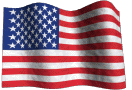Symptoms Of A Failing Hard Drive
Kim Komando shares with you a few primary symptoms of a failing hard drive and some tools you can use to check up on its health.

Tips For Preventing Malware Infection

Malware is a general term for the whole gamut of undesirable software programs including viruses, worms, rootkits, trojan horses, spyware, and adware. Malware infections can slow down your computer, make it unresponsive, unusable, cause it to crash, annoy you with pop-ups and unsolicited advertisements, or possibly steal personal and sensitive information such as passwords or credit card numbers. Read more…

Security Vulnerabilities Discovered In Adobe Reader And Flash Player
Adobe has released critical updates for Adobe Reader and Flash player that address recently discovered security vulnerabilities. These vulnerabilities can cause the application or system to crash when a victim inadvertently visits a website serving malicious flash content or opens a malicious PDF file, and then potentially allow an attacker to take control of their system. It is advised to update these programs immediately.
To install the latest versions go to:
for Adobe Flash Player: http://get.adobe.com/flashplayer/
for Adobe Reader: http://get.adobe.com/reader/
-Ted Eiler
Computer Service and Repair Technician
www.tecs-onsite.com
800.993.TECS (8327)
262.327.0858
414.375.0858

Malware Motives
Just what is it that motivates people to make malware? Leo Notenboom discusses the purpose and intent of malware creators from the early beginnings of the PC to present day.
http://ask-leo.com/whats_in_it_for_the_creators_of_malware.html

Tips For Using Your Mouse More Effectively
Improve your speed and productivity on the computer with some tips for using your mouse. Kim Komando shows you how!