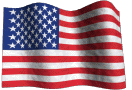Help! My Email Account Was Hacked!

If such a problem happens to you, please perform the following essential steps:
1. Make sure your computer is free of malware by scanning your system with an up to date antivirus and antispyware program. Though many hackers obtain access to an email account using network or server based password attacks, some are able to steal passwords through keylogger type malware installed on your machine.
2. Verify that your email account profile contains your correct contact information.
3. Change your email account password to something strong. I recommend a bare minimum of at least 8 characters including both letters and numbers, preferably with some capitalizations and at least 1 special symbol. Avoid using known dictionary words as dictionary based password attacks are very common.
4. If you cannot access your e mail account at all, you may need to contact your mail service provider to assist you with the password reset. A number of the common email service providers such as Hotmail, Yahoo! and Gmail have a webpage to walk you through regaining access to your account. I list a few below:
For Hotmail go to https://security.live.com/acsr.aspx
To reset your Gmail account, go to the sign in page at https://www.google.com/accounts/ServiceLogin and click on “Can’t access your account?”
For Yahoo go to http://help.yahoo.com/l/us/yahoo/security/general.html
5. If your email account has security questions set up to verify your identity, change the questions and answers you previously provided.
6. Inform your address book contacts of the hacking occurrence and tell them not to respond to or click any links in the spam messages they received.
Usually when my computer service clients perform these essential steps to take back control of their email accounts, the problem subsides. The next time you hear of a friend or family member getting their email account hacked, please pass this information along!
-Ted Eiler
Computer Service and Repair Technician
www.tecs-onsite.com
800.993.TECS (8327)
[email protected]