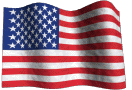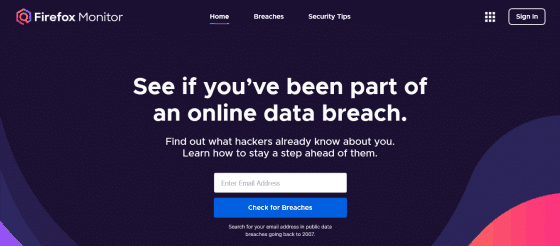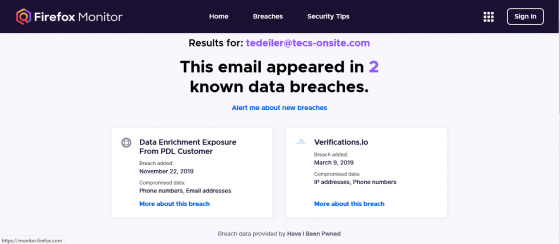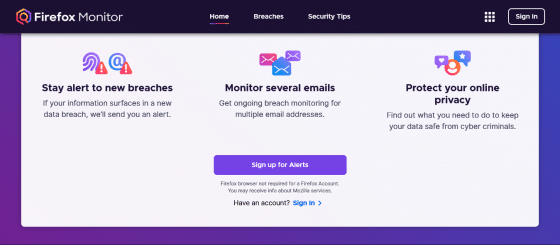See if Your Online Accounts Have Been Affected by a Data Breach With Firefox Monitor
The Mozilla Foundation/Corporation, creators of the famous Firefox web browser, provides a free service called Firefox Monitor, which notifies internet users whenever their email address has been identified in a known security breach.
To check your email address, simply enter it on Firefox Monitor’s Frontpage, then click ‘Check for Breaches’. You will then see a list of any known data breaches that your email address was found in.
If you discover you were affected by a data breach, it is important that you change your password on the affected accounts, and be sure that you are not using a potentially compromised password on your other online accounts. It is also a good idea to check your account profile information to see if any changes were made, as well as update your security questions and answers, if any.
Additionally, if your bank account or credit card numbers were included the breach, notify your financial institution of possible fraud. You may also wish to review your credit reports to see if you were a victim of identity theft.
The Firefox Monitor Security Tips page goes over these and other recommended actions to take in greater detail, and also posts a Frequently Asked Questions page that discusses the nature of data security breaches, and answers general questions about the Firefox Monitor service.
Going forward, you can sign up alerts of any future known data security breaches by creating a Firefox Account (Firefox Browser is not required). You will receive an email notification whenever your email address comes up in a discovered data breach so that you can quickly take appropriate action.
~Ted Eiler