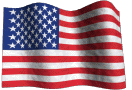Software Review: CCleaner
I’d like to share with you about a handy system clean-up and optimization utility for your PC called CCleaner. Similar to the Disk Cleanup utility in Windows, CCleaner safely cleans out temporary and unused files that build up and waste space on your hard drive over time, however it covers many more areas on the system making for a much more thorough cleaning.
CCleaner clears out the temporary internet files cache, URL history and cookies for most major web browsers such as Internet Explorer and Firefox, it cleans out the recycle bin and Windows temporary and log files, crash dumps, most recently used file tracks and many more types of files that are either unneeded or compromise your privacy. There is also support for clean-up of temporary files from tons of popular applications, and for users with an extra concern for privacy there is a secure delete feature which renders the deleted files totally unrecoverable.
In addition to it’s exhaustive file clean-up coverage, CCleaner also boasts a very safe and effective registry cleaner, which can speed up computers that tend to collect many invalid and obsolete registry entries over time and use. Best of all this first class system cleanup utility is absolutely free!
I routinely run CCleaner on my customers computers during on-site and housecall computer service and repair visits and I am amazed at how much hard drive space it frees up, especially in cases where the customer has done few or no system clean-ups previously. Running CCleaner on my clients machine also serves as a great primer to executing a Virus and Spyware scan and removal, as the anti-malware scanners will not have to examine all of those previously intact temporary files, thus scanning the entire computer system much more quickly and efficiently.
So do not delay, download CCleaner and start using it today!
-Ted Eiler
www.tecs-onsite.com
800.993.TECS (8327)
[email protected]